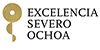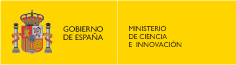Difference between revisions of "LogMasher"
(creation) |
|||
| (One intermediate revision by the same user not shown) | |||
| Line 1: | Line 1: | ||
| − | LogMasher v0. | + | LogMasher v0.02 is a program made in the Jesus Vazquez Cardiovascular Proteomics Lab at Centro Nacional de investigaciones Cardiovasculares, used to collect general information from a bunch of log files generated by SanXoT for a given path. |
Usage: | Usage: | ||
| − | logmasher [-h] -a ANALYSIS -p PLACE [-L LOGFILE] -d DIRECTORY | + | logmasher [-h] -a ANALYSIS -p PLACE [-L LOGFILE] -d DIRECTORY [-r] |
Arguments: | Arguments: | ||
| Line 18: | Line 18: | ||
Path where the log files are. It accepts common path | Path where the log files are. It accepts common path | ||
wildcards, such as '*' and '?'. | wildcards, such as '*' and '?'. | ||
| + | -r, --recursive If only the path is given, it searches all log files | ||
| + | in the given directory and all its subdirectories. | ||
| + | |||
| + | [[Category:SanXoT software package]] | ||
Latest revision as of 15:19, 19 February 2018
LogMasher v0.02 is a program made in the Jesus Vazquez Cardiovascular Proteomics Lab at Centro Nacional de investigaciones Cardiovasculares, used to collect general information from a bunch of log files generated by SanXoT for a given path.
Usage:
logmasher [-h] -a ANALYSIS -p PLACE [-L LOGFILE] -d DIRECTORY [-r]
Arguments:
-h, --help show this help message and exit
-a ANALYSIS, --analysis ANALYSIS
Use a prefix for the output files.
-p PLACE, --place PLACE
To use a different common folder for the output files.
If this is not provided, the the folder used will be
the same as the FASTA file folder.
-L LOGFILE, --logfile LOGFILE
To use a non-default name for the log file.
-d DIRECTORY, --directory DIRECTORY
Path where the log files are. It accepts common path
wildcards, such as '*' and '?'.
-r, --recursive If only the path is given, it searches all log files
in the given directory and all its subdirectories.