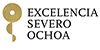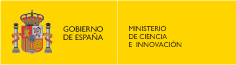Trilogy
Trilogy 0.03 is a program made in the Jesus Vazquez Cardiovascular Proteomics Lab at Centro Nacional de Investigaciones Cardiovasculares, used to tag peptides in relations files where non-modified peptides are used as reference in PTM analysis.
Usage:
trilogy.py -a paramterTest -i .\data\testParameter.txt -c Corr_Seq-mass
-C fastaDescription -n "[-0.000232]|[1.001701]&D=NonMod"
-p .\data -t "[15.994862]=Oxidation|PTMs" -s Scan -f FileName
Options:
--version show program's version number and exit
-h, --help show this help message and exit
-a ANALYSIS, --analysis=ANALYSIS
Use a prefix for the output files. If this is not
provided, then no prefix will be garnered.
-p OUTPUTFOLDER, --place=OUTPUTFOLDER
Provide the output folder location, Id this
notprovided rhen ouput files will be careated in
thesame location as input file.
-i INPUTFILE, --inputFile=INPUTFILE
Enter the path for inputfile, any tab-separated file
can be used as a input. Example: SHIFTS output or
Aljamia output
-c PEPTIDECOLUMN, --peptideHeader=PEPTIDECOLUMN
Identifier for the peptide coloumn
-C PROTEINCOLUMN, --proteinHeader=PROTEINCOLUMN
Identifier for the protein/FastaDescription column
-s SCANCOLUMN, --ScanHeader=SCANCOLUMN
Identifier for the scan coloumn
-f RAWCOLUMN, --RawfileHeader=RAWCOLUMN
Identifier for the raw filename coloumn
-n NMAPEXMASS, --NonmodMass=NMAPEXMASS
This parameter allows to TAG non-modified
peptides.Tagging can be done in a very flexible manner
byusing different Tagging options in combination.Some
defualt tagging options are also includedCheck for
exmaple option below 1)
[-0.000232]|[1.001701]&!D=NonMod
multiple things can be considered to a Null-
hypothesisin eg.1, [-0.000232] and [1.001701] both are
consideredas NH, seprated by a |. In addition,
additional conditionscan be used as [1.001701]&!D,
means,[1.001701] shouldbe in peptide but D should not
be. anythying after = will used as tag for NH
-t PTMTAGS, --PTMtags=PTMTAGS
This parameter allows to TAG modified peptides.Tagging
can be done in a very flexible manner byusing
different Tagging options in combination.Some defualt
tagging options are also included example 1)
[15.994862]=Oxidation,[0.010924]=c13|PTMs , in this eg
multiple things are considered as modification and all
of them have differet label, howeverfor the things
which are not in input can also be tagged as
modification by using |