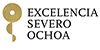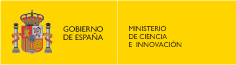Difference between revisions of "Unit tests for SanXoT"
(Created page with "Unit test for SanXoT.") |
|||
| Line 1: | Line 1: | ||
| − | Unit test for SanXoT. | + | We present here a unit test for windows that can be performed using the following programs in the '''[[SanXoT software package]]''': |
| + | |||
| + | * '''[[Aljamia]]''' | ||
| + | * '''[[Klibrate]]''' | ||
| + | * '''[[SanXoT]]''' | ||
| + | * '''[[SanXoTSieve]]''' | ||
| + | * '''[[Cardenio]]''' | ||
| + | * '''[[SanXoTSqueezer]]''' | ||
| + | * '''[[Sanson]]''' | ||
| + | * '''[[Coordinometer]]''' | ||
| + | |||
| + | For detailed explanations, check '''[[notes about the Unit test for SanXoT]]'''. | ||
| + | |||
| + | To run the unit test, you need to download: | ||
| + | |||
| + | 1) download the windows executables, '''[[SanXoT.zip]]'''. Unzip them in a folder specific for the program. | ||
| + | |||
| + | 2) download the files for the unit test, '''[[unitTestSanXoT.zip]]'''. Unzip to a working folder. You should have four text files: | ||
| + | ::* commands.bat, a windows batch file with command lines to run this sample analysis. | ||
| + | ::* startingFile.xls, a tab-separated-values text file with identifications and quantitative data from a proteomics experiment. | ||
| + | ::* dbcats_rels.xls, a tab-separated-values with data downloaded from DAVID and modified using '''[[Camacho]]'''. | ||
| + | ::* tagFile.txt, a tab-separated-values with the tags to merge the experiments. | ||
| + | |||
| + | 3) Get the path of your working folder and modify the following lines in the command.bat text file accordingly: | ||
| + | |||
| + | set unit=D: | ||
| + | set programFolder="D:\programs\sanxot\standalone exes" | ||
| + | set workingFolder="D:\sanxot_unit_test\data" | ||
| + | |||
| + | 4) Execute the bat file, copy and paste the whole commands.bat text into a [https://en.wikipedia.org/wiki/Cmd.exe command prompt window] (you can also just double click the bat file; however, if an error arises, the CMD window created will close, so the text of the error will not be available). | ||
| + | |||
| + | 5) Wait until it finishes, in about 1-2 minutes (for a regular PC) | ||
| + | |||
| + | 6) Compare your results with the data in the results folder of unitTestSanXoT.zip (for example using a comparison software such as [https://en.wikipedia.org/wiki/Beyond_Compare Beyond Compare]). | ||
Revision as of 15:58, 2 January 2018
We present here a unit test for windows that can be performed using the following programs in the SanXoT software package:
For detailed explanations, check notes about the Unit test for SanXoT.
To run the unit test, you need to download:
1) download the windows executables, SanXoT.zip. Unzip them in a folder specific for the program.
2) download the files for the unit test, unitTestSanXoT.zip. Unzip to a working folder. You should have four text files:
- commands.bat, a windows batch file with command lines to run this sample analysis.
- startingFile.xls, a tab-separated-values text file with identifications and quantitative data from a proteomics experiment.
- dbcats_rels.xls, a tab-separated-values with data downloaded from DAVID and modified using Camacho.
- tagFile.txt, a tab-separated-values with the tags to merge the experiments.
3) Get the path of your working folder and modify the following lines in the command.bat text file accordingly:
set unit=D: set programFolder="D:\programs\sanxot\standalone exes" set workingFolder="D:\sanxot_unit_test\data"
4) Execute the bat file, copy and paste the whole commands.bat text into a command prompt window (you can also just double click the bat file; however, if an error arises, the CMD window created will close, so the text of the error will not be available).
5) Wait until it finishes, in about 1-2 minutes (for a regular PC)
6) Compare your results with the data in the results folder of unitTestSanXoT.zip (for example using a comparison software such as Beyond Compare).