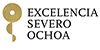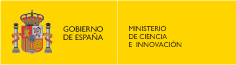RAWToBinStack
| RAWToBinStack |
|---|
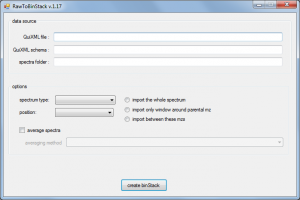 Screenshot of RAWToBinStack. |
| Last release: v.1.7 |
| Release date: 7th Aug 2012 |
| Download link: File:RAWToBinStack v1.7.zip Source code: RAWToBinStack at GitHub |
| Licence: Please read Licencing |
| Requirements |
|
RAWToBinStack is an open source software created for importing spectral data from Thermo RAW files to binStack format usable by QuiXoT. It has been developed at the Cardiovascular Proteomics Laboratory of Prof Jesús Vázquez, at the Centro Nacional de Investigaciones Cardiovasculares (CNIC), Madrid, Spain.
Installation instructions
RAWToBinStack v1.17 is a portable, standalone application, so you do not need to install it to execute it.
Using RAWTobinStack
Input
- QuiXML file, generated by pRatio (or, alternatively, imported from a tab-separated text file using CSVToQuiXML)
- the schema used by the QuiXML file (the XSD files in the conf folder of QuiXoT, or any other schema used for your XML file)
- a folder containing all the RAW files present in the QuiXML file
- the spectrum type refers to the spectra you want to use in QuiXoT, generally the spectra containing the quantitative information. For example, iTRAQ and TMT have that information in the MSMS spectra, while 18O/16O or SILAC experiments provide that information in the full spectra (for high resolution instruments), or the ZoomScan spectra (for low resolution instruments).
- the position of the spectra relative to the identification spectra. For example, for iTRAQ and TMT, the position should be considered same (as the quantification and identification is for both in the same MSMS spectra), while for 18O/16O or SILAC experiments this information is usually in the previous spectrum.
As some spectra are exceedingly heavy, the following options may be used:
- import the whole spectrum, whenever the whole spectrum is needed, in those cases that memory issues are not a problem
- import only around parental mz, usually for experiments where quantification is analysed in the full/zoom scans, which is where the parental ions are present. An m/z range will be requested.
- import between these mzs, especially for methods where quantification can be analysed in a specific m/z range, such as iTRAQ or TMT, whose reporter ions have always the same mass. When activating these, a lower and higher threshold is requested to the user.
Additionally, an option to average spectra within a range is available using five different methods. This is especially useful when coelutions or noise are an issue during the analysis.
Output
There are two outputs:
- a modified QuiXML file, including information of binStack position of each spectrum. This file has the same filename as the input, but adding "_bs" to avoid overwriting the original file.
- a binStack folder, containing as many BFR files as needed, each containing a number of spectra in binary format, and an index.idx file with indexing information.
Note that, in the case you move your QuiXML file, you must also move the binStack folder in order to see or operate with the spectra from QuiXoT. However, if you don't need to see the spectra, or quantification has already been done, you don't need the binStack folder (for example, when only performing statistics to calculate variances is needed).