eduroam: Android setup
Steps to configure eduroam on an Android Operating System device
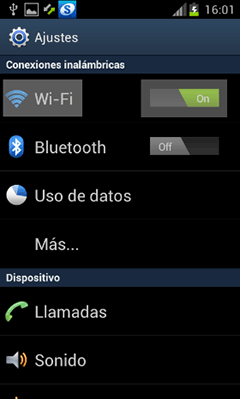 | 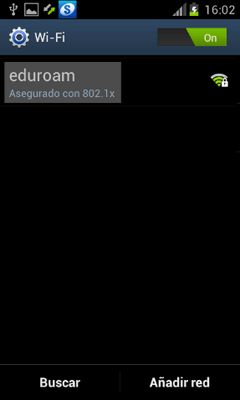 | 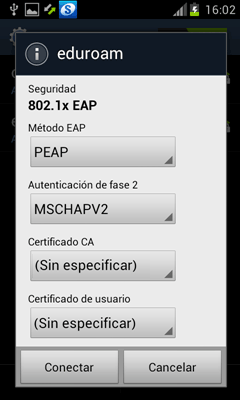 | 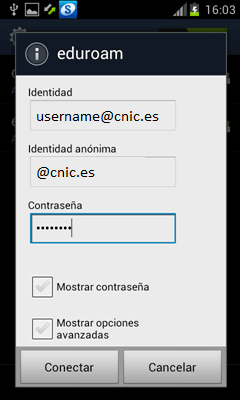 |
Activate Wi-Fi and click on the text Wi-Fi to view the available networks. Configure the following parameters: | Network SSID eduroam | Identity <username>@cnic.es | |
Steps to configure eduroam on an Android Operating System device
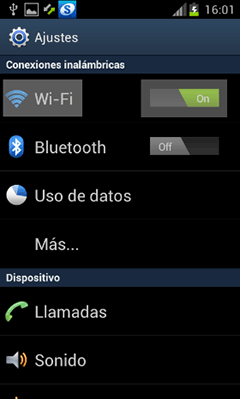 | 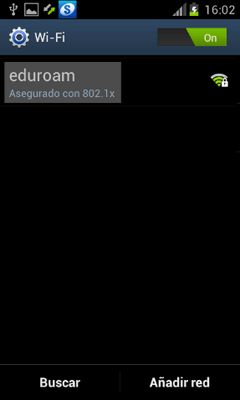 | 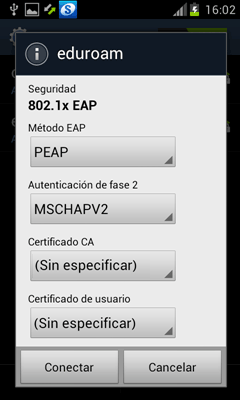 | 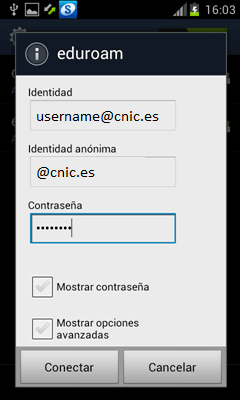 |
Activate Wi-Fi and click on the text Wi-Fi to view the available networks. Configure the following parameters: | Network SSID eduroam | Identity <username>@cnic.es | |